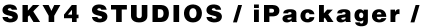
Index:
Support Issues and Known problems:
21 March 2001: iPackager Version 1.2.1 GM
Runtime MacOS Plugin:
- Certain MediaDB had difficulties of loading under MacOS 9.04: the symptoms were endless spinning wheels.This problem has been solved. This will solve also the problem that was before being reported as the MacOS 9.04 Virtual Memory On problem.Only the MacOS Runtime Plugin has been updated: RuniPackager the version number is 1.2.1
05 April 2000
iPackager tool:
- QuickTime 4.1.1 has been uploaded today, and this version fixes the problem with the iPackager tool (see below): there was a bug in the QuickTime 4.1 routines that did the importing of QuickTime movies inside a big database file.
21 March 2000
iPackager tool:
- Flash movies, animated gifs must be saved as QuickTime movies before you start iPackaging your title!. Just open the media in QuickTime Player, do Save As.. and use the option "Make movie Self Contained". The name can stay the same, for example "animated.gif" you do NOT have to name it to animated.mov for example.In fact it is so that every media that is used in a movie Element has to be a quickTime movie. (You can always exclude the media from the MediaDB incase you don't want that, for example in case of an MPEG movie your are obliged to do this) We hope that in future version of iShell we can influence the necessary changes to iShell to overcome this limitation
Plugin:
- When you use the Cache Command and iPackager MediaDB together, make sure that the first time you test the accelerated version of your title , you delete first the Cache-Cache preferences (stored in the preferences folder) otherwise you will have bizar error mesages. I reported this problem to Tribeworks so It can be solved in the next release.
13 March 2000
iPackager tool:
- Flash movies generated by the Beta 1 version of Livemotion (Adobe) can't be embedded in the MediaDB because they generate a quicktime error -2009 (which means invalid Track). Other developers are reporting similar problems with the livemotion flash files. We will follow this item closely and as soon Adobe solve this we will let you know.
- iPackager Application doesn't work with QuickTime 4.1, because there is a bug in QuickTime 4.1 that doesn't allow it anymore to import movies inside a database file. Make sure you use QuickTime 4.03 to build your MediaDB.
Plugin:
- Thanks to QuickTime 4.1 you can store QuickTime movies and Sound with the Buffer option inside the MediaDB. But you must have Quicktime 4.1 installed on the Windows machin. On MacOS computer this always worked fine so you can still use QuickTime 4.03 .
What is changed in version 1.2
Plugin:
- Better support for iShell version 1.2. this version of iPackager works only with iShell 1.2
iPackager tool:
- Compiled with the latest version of Metrowerks Codewarrior.
IMPORTANT:
- Movies/Sound with the buffer option can't be stored inside the MediaDB (iPackager database) when you use QuickTime on Windows (4.03) So make sure that you have QuickTime 4.1 installed on your CD-ROM
- Make sure all your pictures (PICT files) are at 72 DPI. iPackager uses QuickDraw to display PICT files which is about 30% faster then the standard iShell application, but QuickDraw takes into account the correct DPI values. This means that pictures with higher DPI values will be displayed smaller.
- Audio files that will be used with the Ambient iShell Plugin can not be stored inside the MediaDB.
- MPEG files (MPEG-1 or MPEG-II files) that will be used with iDoMPEG plugin can not be stored inside the MediaDB, due to limitations of the Microsoft MPEG API's
- Files That will be updated with the Cache Commands in iShell need to be stored outside the MediaDB, we will fix this as soon we have more time.
- Flash movies, animated gifs must be saved as QuickTime movies before you start iPackaging your title!. Just open the media in QuickTime Player, do Save As.. and use the option "Make movie Self Contained". The name can stay the same, for example "animated.gif" you do NOT have to name it to animated.mov for example.In fact it is so that every media that is used in a movie Element has to be a quickTime movie. (You can always exclude the media from the MediaDB incase you don't want that, for example in case of an MPEG movie your are obliged to do this) We hope that in future version of iShell we can influence the necessary changes to iShell to overcome this limitation
Go To: [ iShell News | About iPackager | Download Demo | Q&A | What is Changed | Order ]