- Works on QuickTime 4.0 (importing movies didn't worked)
- Drag and Drop of a .m file on the AMT Accelerator Application didn't worked.
- Support for AMT 2.5d10. In the case your are using AMT 2.5d10 go to the preferences and select the right Engine: Encore 2.5 AMT Accelerator supports currently the following versions of AMT:
- AMT 2.0
- AMT 2.1.1
- AMT 2.5d10
- XMedia 2.0 +
- XMedia 2.0.1 +
- The correction of the if/then problem in version 2.1.3 introduced a problem with parsing if/then else statements. This is now corrected.
- Better parsing of if / then instructions. When 'if' was immediately followed by a new line the AMT Accelerator reported this as a parsing error. This is now corrected.
- Better parsing of the array constructor: Parsing of parenthese weren't allowed: [(gValue1),gValue2]. This is now corrected.
- Show cleary which AMT Engine you are using during Source Analyzing.
- "Add Media Folder...", changed the default to include subfolders.
- New Folder button in the 'Move To' option.
- 'Move To', now keeps folder hierarchy if 'MEDIA' folder is located in the project folder. (Relative files.)
Figure:Source Analyzer Window
Now that there are more AMT Engines on the market, se we now show cleary which AMT Engine we expect for analyzing. Also in the log file we generate, we write down which AMT Engine we expcected.
Figure:Add Media Folder Dialog.
After you have created the 'MediaDB', you will be asked to move the media that just was included in the MediaDB to another folder. Here below you see the dialog.
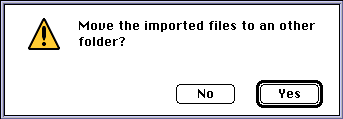
Figure: Ask For Move Dialog
If you choose yes, you will have to select a destination folder. This folder has to be located on the same Hard Disk as your media. Here below the dialog.
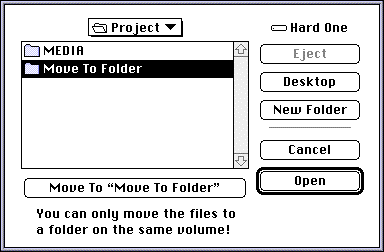
Figure: Select Move Folder Dialog
Assume you have the following project:
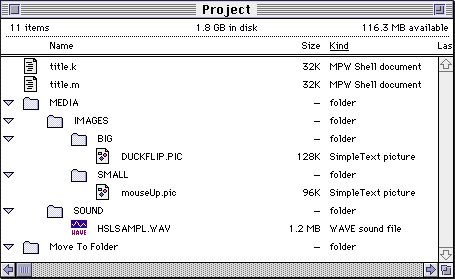
When you have chosen the folder 'Move To Folder' as destination your Project folder will look like this:
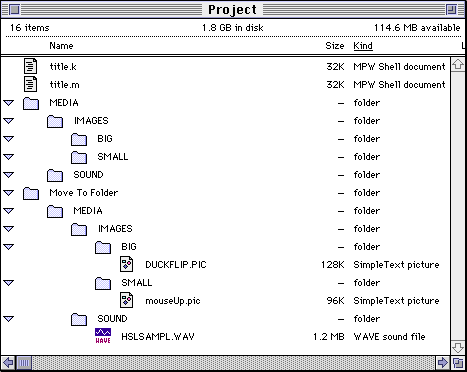
The file hierarchy is only maintained when the media is stored somewhere inside the Project folder. When a medium is located outside this project folder, it will be stored in the 'Move To Folder' . Before you do the move verify that your <title>.m file is located in this project folder.
Added support for Apple Media Tool 2.1.1.
Added support for XMeDIA 2.0 Plus, the first Engine from the Carl Group that supports AMT Accelerator.
Apple Media Tool Programming Environment Users:
When in the file hierarchy.k your media hierachy is split up over several objects, then the media path of the suppliers that were located in those other objects were never set correctly. In version 2.1.1 we changed this.
Apple Media Tool Users:
1. We removed the difference between Runtime Maker users and Programming Environment users.
2. Added support for third party Engine builders:
XMeDIA from the Carl Group, Inc. is the first one that take advantage of this new feature. We now have a free licence program so that third party Engine developers can integrate the Accelerator Library and our source code in their Engine. Remember only version 2.1 of XMeDIA engine is supported this is currently in development.
3. Removed the restriction that the file names of your media must be unique. More informations on this matter you can find in Appendix IV: "The medium name is not unique." of the documentation.
4. New versions of 'CODES' folders for the Minimal and Standard Engine.
Apple Media Tool Programming Environment Users:
1. The biggest change for you is that we removed the difference between Runtime Maker and Programming Environment users. This has the following impact for you:
- We joined the folder "MYRUNTIME" and "MYSOURCES" into one folder and renamed it "acceleratorRuntime".
- The "MEDIADBK.k" file before declared the object GMEDIADB, we changed this into a class cMEDIADB. The object GMEDIADB will always be added at the end of the MEDIA.K file. If you want to change the name of the MediaDB database you have to do it here from now one.
- The Application.k: we added an extra field "fMEDIADB" to the oApplication object and added some extra code to set this variable.
- The DefaultContainer.k: we added some code to use the field "fMEDIADB" of the oApplication object.
2. The include:MediaDB.h file is changed.
We added an extra function to obtain the current position in the MediaDB file. We also added a list of possible error codes that could be returned by our Accelerator library.
3. The libraries for MacOS and Windows are changed.
They use less memory and supports the AMT error mechanism. (They really return an error number when something is wrong.) You can find in the MediaDB.h file a list of the possible error codes. Also removed the restriction of the unique file name. We recommend to use of this new version. Some good news: there were no bug fixes done because there was no need to. The new version of the library supports MediaDB files build with the AMT Accelerator Tool version 1.2, 2.0 and 2.1
We also renamed the library files:
Old names New names AMTAccel.Debug.xcoff AMTAcceleratorPPC.Debug.o AMTAccel.xcoff AMTAcceleratorPPC.o AMTAccelSC.Debug.o AMTAccelerator68K.Debug.o AMTAccelSC.o AMTAccelerator68K.o For this reason you have to update the program.make file on the Macintosh.