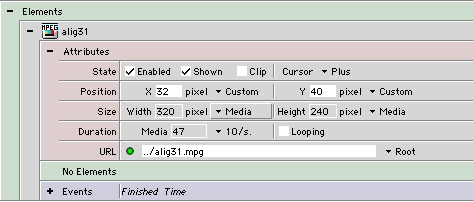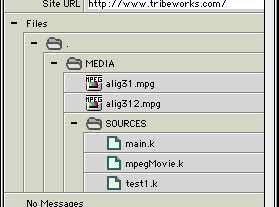After adding the iDoMPEG plugin to your iShell Editor, you will notice that there is an extra element added to your Elements Palette:
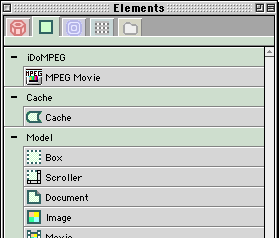
MPEG Movie
MPEG Movie has the following Attributes:
MPEG Movie is reponsible for playing MPEG movies in your iShell Title. On MacOS MPEG Movie is using QuickTime to playback the MPEG-1 movies.
All movies that end with the file extension: .mpg, .mp1, .mp2, .mpa, .mpe, .mpeg are considered as default as MPEG Movie elements. If you have these kind of media in your project you will notice that there icon has changed:
On MacOS the filetype of the media has to be MPEG.
You are also able to play AVI or other MCI compatible movie formats. Just place an MPEG Movie element on your iShell screen and change the URL to the right medium.